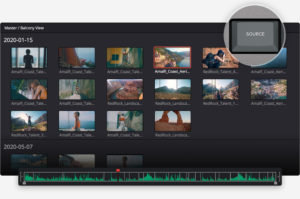Beskrivelse
Blackmagic DaVinci Resolve Editor Keyboard
The DaVinci Resolve keyboards have been designed in conjunction with the cut page to make editing dramatically faster. You get physical controls that you can feel in your hands, making the experience much better than software only editing. Unlike a mouse, the machined metal search dial with soft rubber coating allows very accurate search and positioning of the timeline. It feels just like holding the timeline in your hand! Trim keys allow the search dial to be used for live trimming, which is faster because the search dial is larger and more accurate. Editing and trimming with the search dial is a whole new way to work! All of this means DaVinci Resolve is the next generation of editing!
Power Requirements
Power Usage
8W max via USB Type‑C.
Environmental Specifications
Operating Temperature
0° to 40°C (32° to 104°F)
Storage Temperature
-20° to 60°C (-4° to 140°F)
Relative Humidity
0% to 90% non-condensing
Physical Specifications
Transport Control
Hardware control panels are perfect for fast playback control! Instantly startand stop playback using the «space bar» style button that’s positioned so it can be pressed with your thumb! The shuttle, jog and scroll buttons change the function of the search dial, so you can edit fast and accurately.
Traditional edit software uses thousands of clips to organize your media, so you need to constantly click and drag clips to edit. That’s too slow for work such as TVCs, news, promos and training videos. However old tape based linear editing had the advantage of all media being played from a videotape, so you could simply fast forward and rewind to see all your shots! Now the cut page has a modern version of the videotape and it’s called the «source tape». Simply push the source button and use the search dial to scroll through all your media! Plus, the current clip is highlighted live in the bin! After the edit the viewer will stay in the source tape so you can move to the next shot faster.
Specifications subject to change without notice. Features description and technical specification from Blackmagic